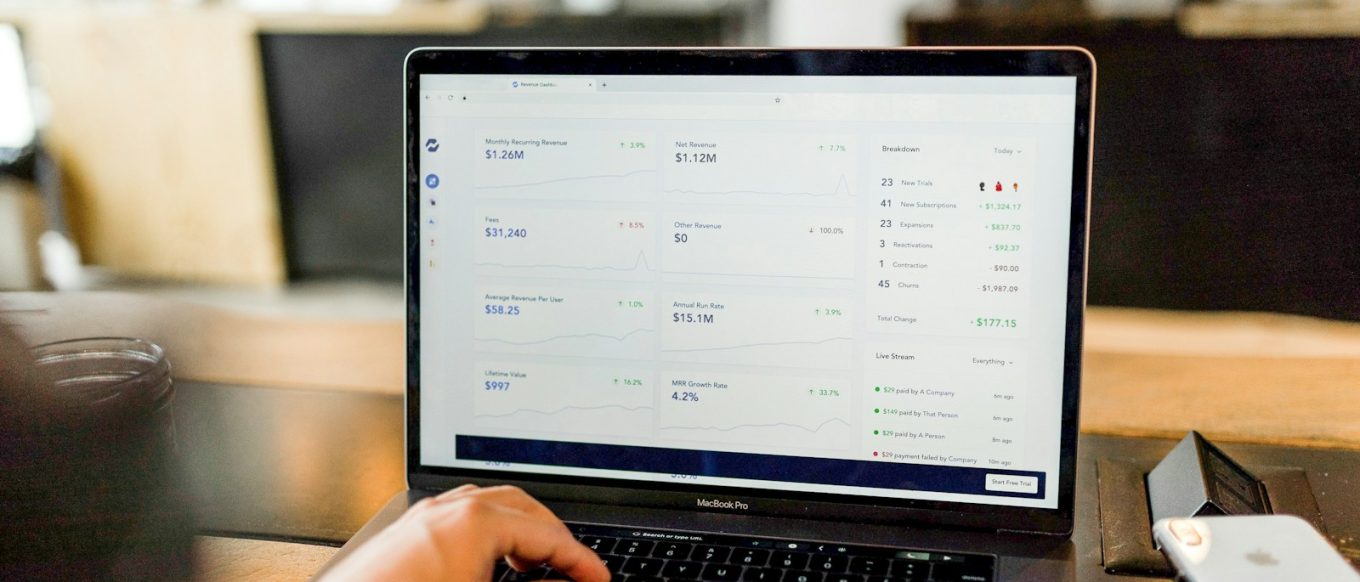One of the biggest unlocks for digital creators is using the right tools — the ones that eliminate friction, save time, and help you scale like a pro.
As a solo creator and founder of multiple bootstrapped projects, I’ve tested dozens of platforms, apps, and systems.
These 7 tools are the core of my creator growth stack — and I use them every week to build, launch, and grow.
Let’s dive in 👇
⚙️ 1. Notion – My Digital HQ
I use Notion to plan content, map product launches, and track big-picture goals. It’s where my entire business brain lives.
Use it for:
-
Planning product roadmaps
-
Organizing content calendars
-
Storing marketing templates
-
Collaborating with freelancers or VAs
🧠 Pro tip: Create a “Launch Command Center” template to duplicate for every new product.
⚙️ 2. ConvertKit – Email + Audience Growth
Email is the most profitable marketing channel for creators — and ConvertKit makes it easy to grow and serve your audience.
Use it for:
-
Collecting leads with landing pages
-
Running automated email sequences
-
Segmenting your list by interest or product
📩 Pro tip: Set up a welcome sequence that delivers value before you ever pitch.
⚙️ 3. Gumroad – Sell Digital Products in Minutes
Gumroad is my go-to for selling templates, guides, and even SaaS subscriptions. It’s simple, fast, and beginner-friendly.
Use it for:
-
Selling eBooks, templates, toolkits, and mini-courses
-
Offering discount codes for launch promos
-
Tracking sales data without needing a full website
💸 Pro tip: Bundle smaller offers for higher perceived value.
⚙️ 4. Descript – Edit Videos Like a Doc
If you create content (and you should), Descript makes video editing a breeze — especially for talking-head content, podcasts, or shorts.
Use it for:
-
Editing Reels/Shorts with auto-captions
-
Removing filler words automatically
-
Repurposing long-form into short-form
🎬 Pro tip: Use templates for brand consistency and speed.
⚙️ 5. Canva – Instant Visual Content
Every launch needs graphics: thumbnails, carousels, mockups. Canva lets you design pro-looking content fast, even if you’re not a designer.
Use it for:
-
Product mockups
-
Social promo posts
-
Lead magnet PDFs
-
Branding assets
🎨 Pro tip: Create a brand kit in Canva with your colors, fonts, and logos for easy reuse.
⚙️ 6. Trello – Launch Tracking & Workflows
Trello is my go-to project board for managing multiple product launches at once. It helps me see where everything is at — and what’s next.
Use it for:
-
Creating launch checklists
-
Managing content pipelines
-
Tracking deliverables with collaborators
✅ Pro tip: Use Trello’s calendar view for an overview of your release schedule.
⚙️ 7. Tweet Hunter – Grow on Twitter/X
Organic reach on X is still strong for creators — and Tweet Hunter helps you write, schedule, and analyze posts to grow your audience fast.
Use it for:
-
Scheduling daily content
-
Tracking engagement analytics
-
Writing high-converting threads
📈 Pro tip: Recycle high-performing posts with new angles every 6–8 weeks.
💬 Final Thoughts
You don’t need 100 tools. You need the right 7.
These are the systems that power my launches, scale my content, and keep me focused on what matters: building and growing digital products that sell.
Pick 1–2 tools to master at a time, then add more as your business grows.
Keep it lean. Keep it simple. Keep it scalable.
🔥 Ready to launch & grow your digital biz like a pro?
Subscribe to the Launching Profits newsletter and I’ll send you my free 21 Creator Playbooks Bundle 🚀📚 — when you subscribe today! 👉 https://leighburke.kit.com/a99159c8c1
– Leigh Burke
Founder, Launching Profits
Melbourne, Australia